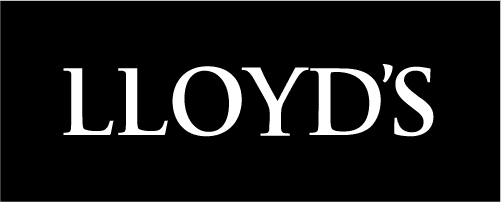Most households will need to keep some papers and documents – whether it’s certificates, identity documents or records relating to finance, bills and health, you’ll need a system. Otherwise over a lifetime, it’s easy to get overwhelmed by paper clutter.
Have a plan for your papers
Managing papers is, at its heart, a two-step process: file papers as they arrive, and get rid of them when they are no longer needed.
We’ve got some tips for filing, managing and disposing of papers in our article, tame your paper clutter.
But what about taking it one step further and digitising your documents? That is, scanning physical documents to create a digital copy?
Many utility companies and banks already strongly encourage their customers to accept digital bills and statements. Taking them up on this offer is a good way to reduce your impact on the environment. Digitising other papers can help you to save space at home, while simplifying your domestic admin.
How do I digitise papers?
Prepare your papers for digitising by putting them in order and removing any clips and staples.
In many cases, a snapshot with your phone camera will give you a useable record of your document. But if you want to extract the text (for example, to publish a typed diary or memoir) then use a document scanner to create a PDF.
Most scanners will have software that will step you through the digitising process. Try to set up a comfortable spot for scanning, particularly if you have a lot of papers to work through.
Have a system that makes sense for you for naming you and filing the documents. A logical file structure will make it easy to find any required information.
And remember to back up your archive by making a copy of the folder and keeping it securely, outside your home if possible. If you’re storing documents in the cloud, consider whether the service’s security is a good match for the sensitivity of your material.
There are also commercial services that will scan papers for you. This may be suitable if you have a large volume of typed pages to digitise, or if you want to extract the text for editing, rather than creating an image of it.
Which papers are suitable for scanning?
If it lies flat, you can scan it, pretty much! If you have fragile or historic papers, or documents that are larger than A4, you may want to use a specialist scanning service.
There are some documents that you’ll need to keep paper copies of – your birth certificate is one example of this.
Do I need to keep the originals after I have scanned documents?
In some cases, you can dispose of the original after you have scanned a document. For example, you don’t need to keep paper receipts if you have a scan.
Some papers though, you will want to keep. You can archive the original in a less accessible space at home. But many people feel it’s more secure to archive personal papers in a storage unit – that way they are safe, but they are not taking up room at home. You could also keep a back-up disc with your scanned documents on it in your storage unit.
Your self-storage insurance with Store and Insure will cover the cost of the media and stationery for your documents. To find out how much it would cost to insure the goods in your storage unit, get a quote.
Scanned documents make household admin simpler
Once you have a good system for scanning household documents, home admin will be a breeze!